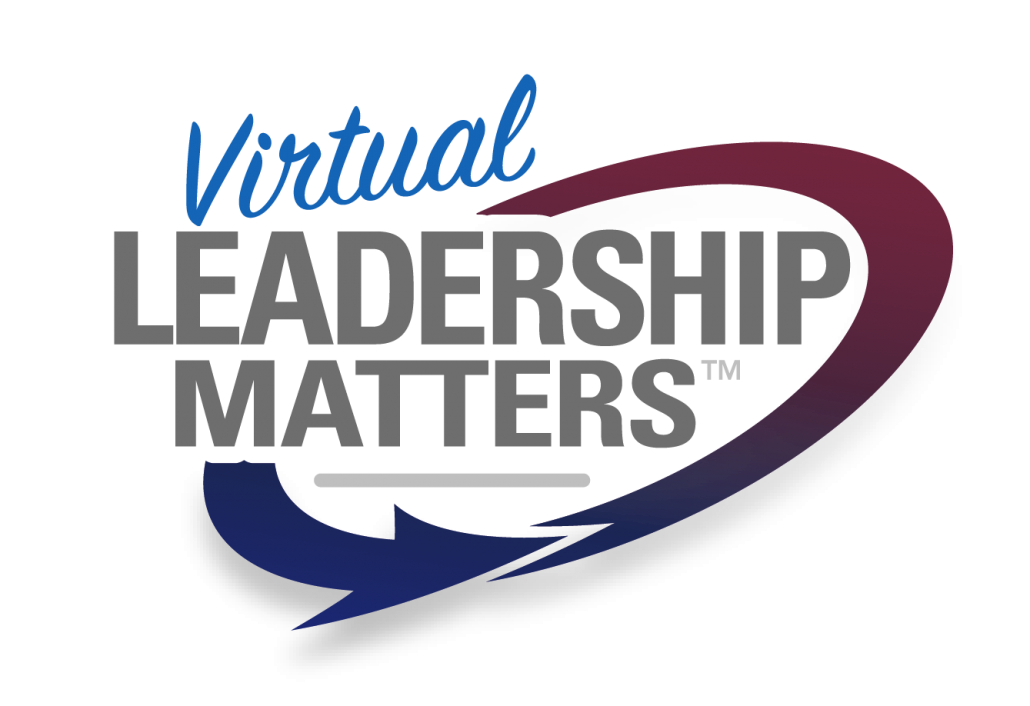Effective Communication Strategies for Virtual Teams
The better a team communicates, the more effectively it can operate and maximize results. This is especially true for remote teams that do not have the ability to communicate in person. There are key adjustments that should be made when managing a team remotely to keep an optimal level of communication. This blog will explore actionable steps team leaders can take today to develop their team communication.
Establish a Rhythm to Your Virtual Meeting Schedule
The first action you can take to enhance team communication is to establish a schedule of agreed-upon times for your remote meetings. Team members working remotely will often have a greater variance in their daily work schedules compared to working in the same physical work environment. As a result, it is unrealistic to expect full attendance from all team members if you regularly hold spontaneous team meetings. By establishing regular meetings well in advance, you will ensure full attendance and engagement from those you manage. At Virtual Leadership Matters, we recommend that managers outline a strategy with respect to the communication platform used for various meetings. When the complexity and emotional sensitivity are high, a video call platform such as Zoom should be used for these meetings. Having said that, not all meetings need to be on a video platform. Conference calls work very well – particularly for short check-in meetings where participants can access the meeting using a phone as opposed to need to be at a computer.
Establish Structure to Meetings
Once a schedule is established, structure your meetings in a way that makes the best use of everyone’s time. When including the whole team, ensure that the purpose of your team meeting is to communicate with the whole team and not just one or two team members at a time. Prepare for your meetings ahead of time by creating a meeting agenda that is relevant to everyone attending. If a team member feels that the meeting material is not relevant to them, they will often lose interest and place their attention on other tasks or may begin “multi-tasking” in the background. This can result in participants missing important information when the meeting agenda returns to a topic of relevance to them. Running meetings where attendees are not truly present or engaged is a poor use of time and energy. As a rule of thumb seek to make all material discussed relevant to at least 50% of attendees for any given topic.
Prioritize Team Purpose
Team purpose is a topic we recommend including in every virtual team meeting. Team purpose outlines the overarching objective that team members share and that directs their efforts. Without a clear understanding of purpose, the efforts of team members may be dispersed in different directions and may result in poor team performance. Clarity around purpose is one of the first things to devolve when a team begins working remotely. This is in part because managers will likely have fewer interactions with team members throughout the day. It is impossible to “manage by walking around” when leading a virtual team, so team purpose must be continually communicated during scheduled team meetings. Our previous blog offers a more in-depth look into purpose HERE .
Creating Norms for Communication
Another tip for increasing the effectiveness of team communications is to establish communication norms for team members to follow while working from home. A great way to start this process is to introduce an email charter for your team. An email charter outlines best practices for email correspondence between team members. Here are a few potential items to include in your team’s charter:
- Constructing clear email subject lines
- Reduce the number of “CC’s” by only including recipients that are absolutely necessary
- Eliminate responses that lack new content that adds value
- Avoid using “reply all” unless all recipients have an action as a result of the communication
- Schedule blocks of time for your emails and disconnect for periods of uninterrupted work.
Involve your team members in the development of this charter for additional ideas and come to mutual agreement on the guidelines. Lead by example in your email correspondence and recommunicate these expectations on occasion during team meetings.
You should also set expectations around when to use other communication platforms. Team members will come to you with many topics, some mundane and others complex. As mentioned earlier, we recommend using more engaging channels such as video or audio calls when discussing complex/sensitive topics and leave email for more mundane matters. Use your judgment and input from team members to find what works best and make changes when you feel that team members may be “burnt out” on the use of one particular platform.
You may also consider setting communication norms based on the ideal timing that enables the recipient to focus on the communication. An email or call may be better received and processed by the recipient at 9 am compared to 5 pm. Hold a discussion with team members to identify periods in which they are unable to take a call or read an email. After you have a good sense of the team’s work schedules look for optimal times that are best to send and receive emails, calls, etc. This information will impact your decisions on the rhythm of the meeting scheduled discussed earlier.
Lastly, identify an urgent communication platform to use when you need to connect to someone ASAP. We recommend avoiding the use of email as the platform for urgent messages for two reasons. First, emails are not necessarily continuously monitored and there is a risk of greater delays in response time. Setting up a system that expects team members to continuously monitor emails can have a significant negative impact on personal productivity because individuals are constantly distracted by emails. Secondly, a team member’s email inbox likely has more messages than other communication channels (i.e. phone) making it more difficult to find the really urgent messages amongst all of the unread messages. It is like throwing a needle into a haystack and expecting people to see it right away. Have a discussion with team members to find the channel that makes the most sense (i.e. phone, text, internal messaging, etc.) and commit to answering all communication from that platform as quickly as possible.
Key insights
Maintaining team communication is an essential task for team leaders managing teams that work remotely. To develop remote team communication, start by setting regular meeting times that work for all schedules. Cover only material that is relevant to attendees and include team purpose as one of your high-priority topics for every agenda. Set communication standards for sending emails and pick another platform for more urgent/complex topics. Involve team members in discussion throughout this process and use feedback to make adjustments where necessary.
The Author
David Town, CHRL, ACC, is a facilitator and coach of leadership and management principles that enable individuals and organizations to build greater leadership competency, resulting in higher performance and higher employee engagement. David has a particular focus on effective leadership of virtual teams. David is a member of the Human Resources Professionals Association (HRPA), the International Coaching Federation (ICF) and is Co-Founder and Principal of Virtual Leadership Matters Inc.