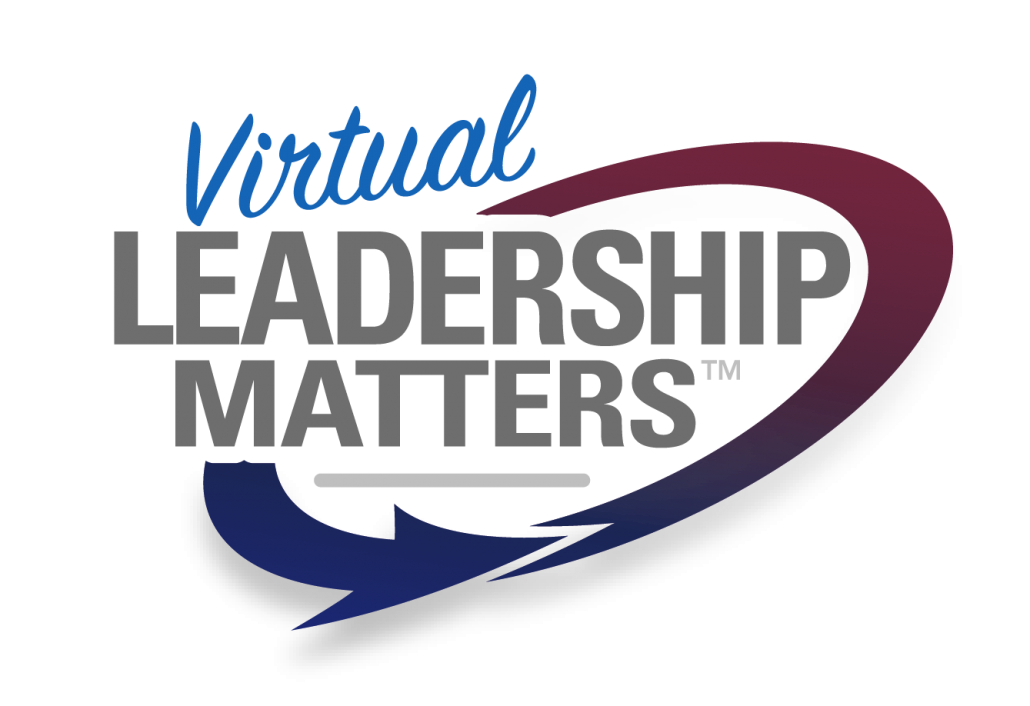Becoming a Virtual Meeting Guru
It has been one year since many leaders were forced to shift to frequent use of virtual platforms for meetings. It is likely that everyone has at one point this year felt “zoomed out”. Perhaps we have facilitated meetings that made us wonder if attendees were actively paying attention behind their screen or simply scrolling through their email. When poorly run, remote meetings are more susceptible to poor attendance, lower attention span and less efficient discussion than meetings held in person. It is easier for attendees to “check out” of virtual meetings to work on something else while the meeting is happening. It is much harder to “check out” when meeting face-to-face because everyone would see you playing with your phone during the meeting. Meetings held via virtual platforms are more susceptible to participant disengagement and require more diligence to avoid this pitfall.
Meetings held remotely also have their benefits. Attendees are participating at their workstation as opposed to going to a physical meeting room, and this means that they can easily access relevant documents from their computer during a meeting or move between meetings through a few clicks of a button, saving on valuable workday time. The key to running effective remote meetings is proper planning and organization. This blog will explore our best practices to run effective virtual meetings.
Establish a Clear Purpose for Your Meetings
The need for establishing a clear purpose for every meeting has always been important. However, when meetings move to a virtual environment, clarity of purpose is critical. A clear understanding of why participants are coming together will not only help you better plan out your meeting agenda but will also help them better prepare and contribute during the discussion. In our experience, there are three basic types of meeting. They are categorized according to their end goal. They are:
- IS – Information Sharing: The goal of this type of meeting is to educate participants on information relevant to their roles. The meeting should be set up to ensure that participants are able to ask questions to ensure understanding of the information being conveyed.
- DI – Discussion Items Requiring Input: This type of meetings provides participants with the opportunity to provide input on a particular topic. These types of discussions usually precede decision making. The purpose is to maximize the pool of information that will be used to make a decision.
- DM – Decision to be Made: For this type of meeting, participants focus on making a decision. A critical component of success for the decision-making meeting is to have the decision maker(s) in the meeting. We have encountered countless situations where the meeting organizer told participants that the purpose of the meeting was to make a decision, only to find out at the end of the discussion that the decision maker was not at the meeting. This often causes significant delays, frustration and re-hashing of the same discussion.
Meetings can focus on one of the three categories or can have different parts that fit different categories (i.e. part of the meeting focuses on Input on an important topic and another part of the meeting involves decision making). During the planning of the meeting, it is important to decide which category each part of your meeting falls under. Knowing the end goal of your meeting will help you identify who should and should not attend. Also, once you have decided on the type of meeting you are holding, you can communicate this to participants ahead of time so that they understand the focus and expectations of their role in the meeting.
Invite the Right Attendees
After you establish a clear purpose, invite only those people who can meaningfully contribute to, or benefit from, the meeting’s end goal. If the purpose is information sharing, invite only participants that would find the subject matter directly relevant to their role. Aim for all information shared to be relevant to at least 50% of meeting attendees. If the meeting purpose is to come to a decision, make sure that all relevant decision-makers are invited and present before beginning the meeting. For discussion input meetings, you can widen the participation pool beyond decision-makers to those that can provide additional relevant information. Avoid unnecessary participants from attending meetings by asking two questions:
- What value does this participant get from the meeting?
- What value does this participant give to this meeting?
If there is not a clear answer to both of these two questions, then attending the meeting is likely not the best use of their time and they should not be invited. Similarly, if there are people who get value from and/or give value to the meeting purpose, they should be included on the invitation list. Most importantly, if you are the organizer of the meeting, your invitees should know what you expect of them as you think about the answer to the two questions above.
Choose the Right Platform
The communication platform you use for your virtual meeting is another important factor to consider when planning your meetings. The more complex or sensitive the meeting agenda is the richer the communication platform should be. Richer communication platforms incorporate multiple senses (i.e. audio and visual) incorporating more than just words with tone and body language cues. Use platforms that have video capability (i.e., Zoom, MS Teams, WebEx, Google Meet, GoTo Meeting, etc.) for complex/sensitive meetings and leave more routine topics for audio conference calls. This will be covered in more detail in a future blog on virtual communication tips.
Use Your Meeting Time Wisely
Get the most out of your meeting time by preparing in advance. Begin by writing out all of your agenda topics and allocate a time range to each (i.e, 5-10 mins). Be mindful of how many agenda items you include as they will often take longer than expected to complete and it is important to end on time. As part of your planning, assign priority levels to your meeting topics so that you can skip over lower priority items if you find yourself running short on time. Respect the time of your attendees by arriving fully prepared, a few minutes early. If possible, it is beneficial to end the meeting a few minutes before the hour or half-hour to help participants transition to their next commitment or scheduled meeting. Remember the adage – those who fail to plan, plan to fail.
Key Insights
Meetings in a virtual environment highlights the need for proper preparation. Begin by establishing a clear purpose for your meeting and communicate this with all attendees. Ensure all your meeting attendees have a clear role to play in the end goal of your meeting. Choose your communication platform based on the nature of the topics and feedback from participants. Organize your agenda items by time and priority level and respect the agreed-upon meeting start/end time. Proper preparation will not only make remote meeting more efficient which will save time in the long run by requiring fewer meetings to achieve the desired end goal.
The Author
David Town, CHRL, ACC, is a facilitator and coach of leadership and management principles that enable individuals and organizations to build greater leadership competency, resulting in higher performance and higher employee engagement. David has a particular focus on effective leadership of virtual teams. David is a member of the Human Resources Professionals Association (HRPA), the International Coaching Federation (ICF) and is Co-Founder and Principal of Virtual Leadership Matters Inc.